Netflix allows you to enjoy your favorite content on the TV without paid ads. In order to fully enjoy the Netflix content, you need to have a soundbar paired with the Netflix TV.
If you are having Netflix not working with soundbar issues, then don’t get worried.
In this step-by-step guide, we have provided you with complete steps regarding the fixation of the issue in which the soundbar does not work with Netflix.
By following this guide, you can easily resolve the issue in which the soundbar does not work with Netflix.
Steps for Fixing the Soundbar Not Working With Netflix Issue
We noticed that the majority of the people who faced the soundbar not working with Netflix issue had different sorts of issues with the soundbar. Some had the wrong input issue, some had a loose connection issue, and so on.
Hence, we have compiled all of these steps in the form of a proper buying guide that you can use to fix the soundbar not working with the Netflix issue.
By following the below-provided steps, you can conveniently fix the issue in which the soundbar does not work with Netflix anymore.
1. Wrong Input Type

When your TV isn’t working with the soundbar, the first step that you need to do in such a case is to check the input type on the soundbar as well as the TV.
The majority of times, people do not select the right input type of the soundbar or the TV, and then wonder why the soundbar isn’t working with the TV.
In such a case, you need to select the right input on the soundbar, and the TV. If you have already selected the right input on the soundbar, and the TV, then you can move on to the next steps.
2. Loose Connection

Loose connection, is another common type of issue that can make your soundbar not work properly. You need to check out the connection between the soundbar, and the TV, and then check out whether the soundbar works with the TV or not.
Sometimes, the cable is not properly inserted on the TV, and the soundbar, and you don’t have a clue about it. To avoid such a case, we do recommend unplugging the HDMI/optical cable from the soundbar, and then replugging the cable both into the soundbar, and the TV, and checking whether it has started to work again or not.
3. Checkout the Cables

When the connectivity between the soundbar, and the TV is not good enough, you can face connectivity issues ultimately leading to the not working of Netflix. Hence, if you are facing a Netflix not working issue, then, you need to check the cables on the soundbar, to as if the cable is properly working on the soundbar or not.
The best way of checking the connectivity cable on the soundbar is by replacing the cable with a newer one.
Another trick that you can utilize to overrule the connectivity issues on the soundbar is using the other connectivity cable on the soundbar, which means that if you were previously using the HDMI connection on the soundbar, now you need to use the optical connection on the soundbar.
On the other hand, if you were previously using the optical connection, now you need to use the HDMI connection. In this way, you can test out both the cable, as well as the ports on the TV.
4. Reboot the Soundbar
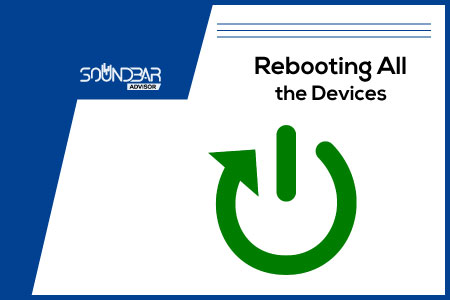
Rebooting the soundbar is another tested method that can help you get rid of numerous issues on the soundbar, including this one, in which the soundbar does not work with Netflix anymore.
In order to reboot the soundbar, you need to turn on the soundbar, wait for at least 30 seconds, then take off the cable from the soundbar, now wait for another 30 seconds before replugging the soundbar back into the power socket.
Finally, when the soundbar turns on, it would be completely rebooted with a wiped cache.
5. Reboot the TV
In the fifth step, you need to reboot the TV just like the soundbar. Rebooting the TV is quite similar to the rebooting process on the soundbar.
First of all, you need to fully turn on the TV, then unplug the TV from the power socket, wait for at least 30 seconds before replugging the TV into the power socket again, and you are good to go.
Now, the TV would be fully rebooted with complete functionality. It’s the complete procedure for rebooting the TV which you can apply to any given brand.
6. Update/Reinstall the Netflix
Having a glitch with the Netflix application can cause compatibility issues with the soundbar as well, so updating/reinstalling the Netflix application is a perfect way to get rid of such issues.
Depending upon the OS of your TV, you first need to check whether there is an update available for Netflix. In case, there is an update available for Netflix, you need to update it to the latest.
Otherwise, you need to reinstall the Netflix application on the soundbar and check out whether you are able to resolve the issue or not.
In case, you are able to resolve the issue, you can quit the procedure, otherwise, you can move on to the next step.
7. Reset the Soundbar
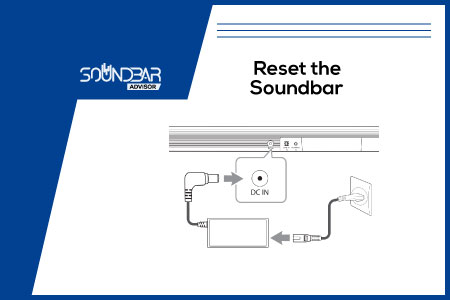
If you are still not able to resolve the Netflix not working issue on your soundbar, then you need to reset the soundbar. Resetting the soundbar varies from the soundbar to soundbar, and from model to model, however, by following the below-provided guide, you can reset the majority of the soundbars quite easily.
- First of all, you need to turn on the soundbar, and then wait for at least 30 seconds.
- Now, press and hold the “Input” + “Bluetooth” buttons on the soundbar for about 15 seconds.
- All the lights on the soundbar would blink now, indicating that the soundbar has been reset.
- Finally, when the soundbar turns on, it is fully resetted.
8. Reset the TV
Resetting the TV is another good idea that you can implement to get Netflix in the working condition back to working. By resetting the TV, you can get rid of all the underlying issues which are not letting the soundbar work, as it should otherwise work.
Here are the Steps for Resetting the TV:
- Firstly, you need to turn on the TV.
- By using the TV remote, open the “Settings”.
- Go to the “System” settings.
- Ultimately, choose the “Reset” option, and you are good to go.
9. Update the Firmware on the TV
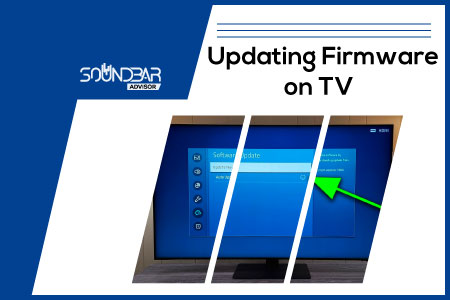
Software glitches are quite common, even on the TVs, so, when you are facing software issues like this, updating the firmware on the TV is another trick that most people miss.
Below, we have mentioned the steps for updating firmware on the TV.
- Turn on the TV.
- Go to the “Settings”.
- Open the “System” settings.
- Click on the “Update Firmware” option.
- It will now check for updates, and if there is an update available for the TV, you can start downloading the latest update to get rid of the issue.
10. Update the Firmware on the Soundbar
The last, and final method that you can try for getting rid of the Netflix not working issue on the soundbar is to update the firmware on the soundbar to the latest version.
There are two ways of updating the firmware on your soundbar. Firstly, you can use the mobile application in order to update the firmware. Also, you can use the direct method in which you load the firmware on the USB, and then on the soundbar.
Summing it up, the method for updating the firmware depends upon the soundbar and the mode, still, the basics are all the same.
Frequently Asked Questions (FAQs)
Why is the Soundbar Not Working With Netflix?
There isn’t a single reason for not working the soundbar with Netflix, in fact, there are many. Above, we have provided you with all the steps that you need to follow in order to fix the issue in which the soundbar does not work with Netflix.
Can We Fix the Issue in Which the Soundbar Does Not Work With Netflix?
Yes, you can fix the issue of the soundbar not working with Netflix. In order to fix the issue, you need to follow the step-by-step guide, in which we have provided you with all the steps for fixing the problem. Above, you can find the complete guide regarding the fixing of the issue.
What are the Most Common Reasons for the Netflix Glitch on the Soundbars?
Most commonly, the Netflix glitch on the soundbar arises due to a software issue, either there is a problem with the Netflix app, or the TV is not letting Netflix work properly with the soundbar.
Conclusion
Netflix can stop working with Netflix due to various factors, and a lot of people have been facing this issue in recent times.
Therefore, we have compiled this guide in which we have provided you with a complete solution regarding the issue.
By following this guide, you can easily resolve the issue in which the soundbar doesn’t work anymore with Netflix.
Out of all the above-provided steps, which step helped you in resolving the issue, you can tell us in the comments section below.
