You no longer have to rely on Bluetooth connectivity for connecting the LG soundbar to your TV, as you can use the WIFI connectivity on your soundbar to enjoy proper audio.
Since it’s a newer technology, few people know the exact procedure for connecting the LG soundbar to WIFI.
Thus, we have compiled this complete step-by-step guide, providing exact steps for connecting the LG soundbar to WIFI.
Following this guide, you can easily connect the LG soundbar to WIFI without any fuss.
Connecting LG Soundbar to WIFI
Connecting the LG soundbar to the WIFI is one of the easiest, and reliable ways of connecting your soundbar to the TV. However, for all the newbies, who are not into tech, it can be quite confusing.
So, to make the matter simple, we have provided you with this step-by-step complete guide, in which we have provided you with a straightforward way of connecting the LG soundbar to WIFI.
That being said, let’s jump right into the matter, and check out the details of the procedure.
Step 1: Connect the Soundbar to Mobile
First of all, you need to connect the soundbar to the mobile phone using the Bluetooth connectivity. You can skip this step if you have already connected your mobile phone to the soundbar.
Step 2: Change the Mode on the Soundbar
After you are done connecting the soundbar to the mobile phone, it’s time to change the mode to the WIFI. Changing the mode on the LG soundbar to WIFI is super-straightforward, you simply have to press the “L” button, and your soundbar will shift to the WIFI mode.
Step 3: Download the LG Smart Audio App
In the third step, you need to download the LG Smart Audio application from the PlayStore or the AppStore depending upon the OS of the mobile phone.
Step 4: Connect the Soundbar to the WIFI Network
After you have downloaded the app on the phone, open it, and select your soundbar from the list of available devices.
After selecting your soundbar, connect it to the WIFI by entering the passcode.
Another thing you need to keep in mind is that you also need to connect the TV to the same network.
In most of the cases, the soundbar would start getting an audio signal from the TV, in case it doesn’t, you need to move on to the next step.
Step 5: Select Right Source From the TV Settings
If your TV is not getting the sound, you need to choose the right audio settings from the TV audio menu.
Go to the Settings, select the Audio Settings, finally select the Audio Source, choose the soundbar as the audio source, and you are good to go.
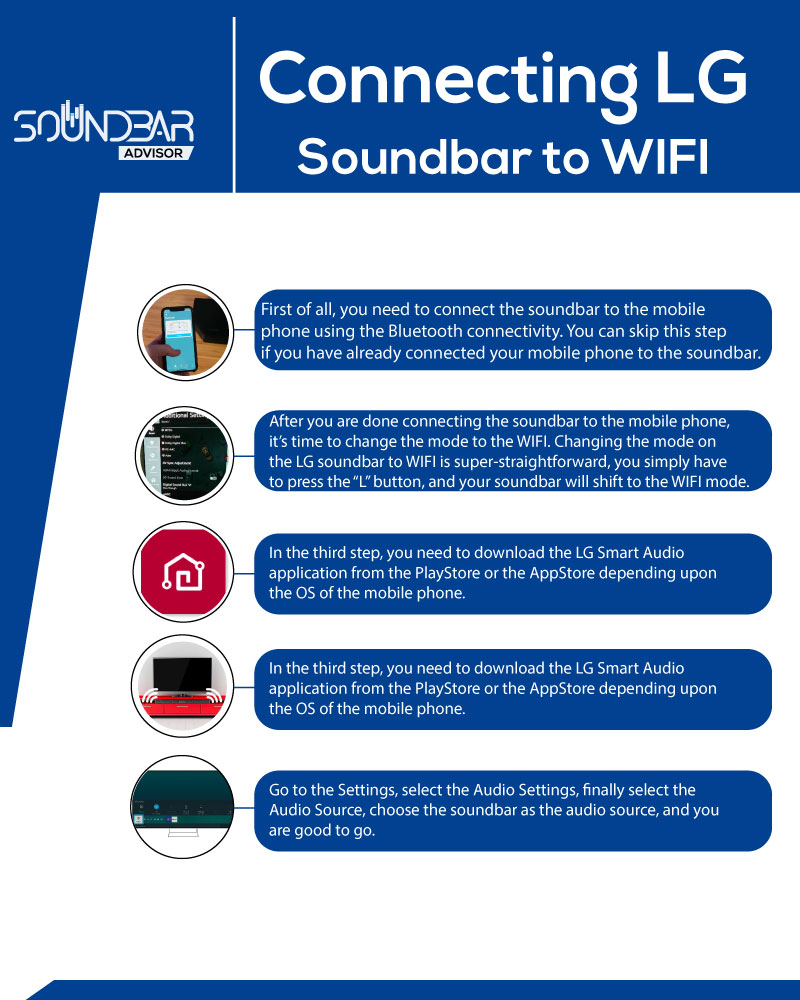
Why My LG Soundbar Not Connecting to Wi-Fi?

If your LG soundbar is not connecting to the WIFI, don’t get upset. By following this step-by-step guide, you can easily connect the LG soundbar to the WIFI without requiring any additional stuff which is great.
Here are the Steps for Connecting the LG Soundbar That is Not Connecting to WIFI:
- First of all, you need to ensure the signal between the soundbar, and the WIFI router isn’t weak. If the signal between the soundbar, and the WIFI router is weak, there could be trouble in the connection.
- If the connection is good, you need to restart both the soundbar and the router.
- Also, you need to ensure that the LG App is updated to the latest version.
- Another quick fix for this issue is to use the alternative connection and check whether the problem gets resolved.
- Lastly, you need to reset the LG soundbar and also reinstall the application on your mobile phone. In most of cases, the issue is resolved by doing a hard reset on the soundbar when it is not connecting to the WIFI network.
LG Soundbar Keeps Disconnecting from the WIFI
The most common reason for the disconnection of the WIFI from the soundbar is the poor signals between both the devices.
Apart from the signal strength, this issue can also arise from other reasons in some rare scenes.
You can fix the issue in which the LG sound bar keeps disconnecting from the WIFI by following the below-provided guide:
- First of all, you need to make sure that the distance between both the devices is not huge, otherwise, it can be frequent disconnection of the soundbar from the internet.
- Sometimes, there can be trouble from the soundbar itself which can resolve the connection issue.
- Likewise, this issue can be resolved by restarting the router.
- Lastly, you can get rid of this issue by resetting both the soundbar and the router.
LG SP9YA Not Connecting to WIFI

If the LG SP9YA is having a hard time connecting to the WIFI network, don’t get worried, You can easily connect it by following the below-provided steps that will show you how to get rid of the issue easily.
- Ensure that there is a good signal between the soundbar and the WIFI network, if the signal is not good between the soundbar, and the WIFI network, you can have a hard time while connecting the soundbar tensures WIFI connection.
- Restart both the soundbar and the WIFI router.
- Uninstall the mobile application, and then reinstall and check whether the issue gets resolved or not.
LG Soundbar App Not Working
LG soundbar app is one of the finest ways of controlling the LG soundbar and customizing the settings on it. Sadly, you can experience the issue in which the LG soundbar stops working. If you are facing this issue, then you can follow the below-provided guide to revive the LG soundbar app that isn’t working anymore.
Here are the Steps for Fixing the LG Soundbar App Not Working:
- The number one reason for the not working of the LG soundbar app is that the internet connection is not good enough. When the internet connection is weak, you cannot use this application with a weak connection, hence, you need to check your internet connection, and if it is poor, you need to use the right internet connection.
- If still the application is not working on your mobile phone, then you need to check for the application updates on the Playstore/Appstore.
- The last option that you can try to fix the LG soundbar that isn’t working anymore is to uninstall the application, and then reinstall it again.
Frequently Asked Questions (FAQs)
Does the LG Soundbar Connect to Wi-Fi?
Yes, the LG soundbar connects to the WIFI. However, it also depends upon the particular model that you are planning to get, as not all the LG soundbars connect to the internet. So, in the end, it depends on whether your LG soundbar’s model would connect to the internet or not.
Why is My LG Soundbar Not Connecting to the Wi-Fi?
The most common reason for not connecting the LG soundbar to the WIFI is the poor signal connection between the LG soundbar and the WIFI network. If your LG soundbar and the WIFI router are too far away, then it can have problems while connecting to the WIFI network.
How Do I Connect My Soundbar to Wi-Fi?
Connecting the soundbar to the WIFI is easy like 123. First of all, you need to put the soundbar in the WIFI source mode. After that, you need to download the application from the PlayStore/Store that is made for your soundbar. For instance, if you have a Samsung soundbar, you need to have Smartthing. Now, connect both the soundbar and the TV to the same wireless network. In some scenarios, you need to manually change the source from the settings.
Do Soundbars Work With Wi-Fi?
Yes, soundbars do work with the WIFI. Just like Bluetooth connectivity, there are soundbars available in the market that do come with WIFI connectivity. WIFI soundbars do use wireless network connectivity, instead of the standard connectivity Bluetooth connectivity for working.
Do I Need Wi-Fi on My Soundbar?
Well, you do not need WIFI on your soundbar for its working, as you can either use the Bluetooth connectivity, or the wired connectivity options on the soundbar for the connection.
Conclusion
WIFI is the latest connectivity option available on the soundbars, which allows you to connect the LG soundbar to the WIFI without requiring any sort of cables or the Bluetooth connectivity option.
However, not all people are familiar with the process of connecting the Samsung soundbar to the WIFI network.
Thus, we have compiled this blog post, in which we have provided you with a complete step-by-step process for connecting the LG soundbar to the WIFI network.
By following this guide, you can easily connect the LG soundbar to the WIFI. Also, we have provided solutions to some of the most commonly occurring problems while connecting the soundbar to the WIFI network.
Related Posts:
