LG soundbars are one of the best soundbars available in the market, offering superior sound performance.
The good news here is that you can enhance the performance of the LG soundbars by connecting them to Alexa. Connecting the LG soundbar to Alexa allows you to wirelessly control the soundbar through your voice.
Below, we have compiled the complete step-by-step guide, which you can follow to connect the LG soundbar to Alexa.
Connecting the LG Soundbar to Alexa
There are two methods for connecting the LG soundbar to Alexa. You can either use the Bluetooth connectivity, or the AUX connectivity in order to connect the LG soundbar to Alexa.
Either of the methods works, and the end method that you would use for the connection procedure totally depends upon you.
We do recommend choosing Bluetooth connectivity over AUX connectivity, as using Bluetooth connectivity allows you to get rid of cable clutter.
Nonetheless, the choice ultimately depends upon you whichever method you are going to use will eventually work out.
How to Connect the LG Soundbar to Alexa Using Bluetooth?

Our preferred method for connecting the LG soundbar to Alexa is by using Bluetooth connectivity, which enables you to enjoy control of the LG soundbar without moving even your finger.
Here are the Steps for Connecting the LG Soundbar to Alexa Using Bluetooth:
- In the very first step, you need to put the LG soundbar into the Bluetooth pairing mode.
- After you have put the soundbar into the Bluetooth pairing mode, it’s now time to connect it to Alexa by using the Alexa app on your mobile phone.
- If you do not have the Alexa app already, then you need to download it from the Appstore/Playstore.
- When you are done downloading the app, it’s now time to open the app.
- Go to the “Devices”.
- Choose “Alexa/Echo”.
- Afterward, go to the “Bluetooth” option.
- Finally, select your device from the list of available options, and you are done connecting the Alexa to the LG soundbar.
How to Connect the LG Soundbar to Alexa Using AUX?

Just like the Bluetooth connectivity, you can also use the AUX connectivity on the soundbars to connect it to Alexa. The only difference between both of these connectivity methods is that in the case of Bluetooth, you can connect it with Alexa using the wireless method, and on the other hand, when you are using the AUX connectivity method, you have to use the 3.5mm cord.
Below, are the Steps for Connecting the LG Soundbar to Alexa Using AUX:
- First of all, connect the LG soundbar to Alexa by using the 3.5mm audio cable. You need to plug one end of the cable into the soundbar, and the other end of the cable into the Alexa.
- Afterward, you need to open the Alexa app, if you do not have the Alexa app already, you need to download it from the Appstore/Playstore.
- Open the Alexa application on your mobile phone.
- Go to the “Devices”.
- Choose, “Alexa & Echo”.
- Select “AUX”, and then, “LINE-IN”.
- You will be able to control the soundbar using your voice now.
Disable Alexa on the LG Soundbar

There can be times when we need to disable the Alexa, which is very similar to connecting (with only a minor twist).
In order to disable Alexa on the LG soundbar, you can simply change the connectivity method on the LG soundbar, which would automatically disconnect the LG soundbar from Alexa, or you can use the Alexa application to disconnect the Alexa from the soundbar.
The process for disabling Alexa on the LG soundbar is quite similar to the enabling of the Alexa on the LG soundbar.
You need to open the “Alexa” app on your LG soundbar, go to the “Devices”, choose, “Echo & Alexa” select your soundbar from the list of the available options, and then disconnect it.
Enable Alexa on the LG Soundbar

In order to enable Alexa on your LG soundbar, you need to first enable Bluetooth (only when you are using the Bluetooth connectivity method), and then use the Alexa application to connect it to the soundbar.
Apart from this, you can also use the AUX method for connecting the LG soundbar to Alexa. For this, you need to connect the AUX cable from the soundbar to the Alexa, and then use the Alexa application on your mobile phone for enabling the Alexa application.
LG Soundbar Alexa Not Working
In some instances, the LG soundbar does not work with the Alexa. To resolve the issue, you need to follow this proper step-by-step guide, which we have checked on several occasions, and come to the conclusion that it works fantastic.
Here are the Steps for Resolving the LG Soundbar Does Not Work With Alexa Issue:
1. Rebooting Both the Devices
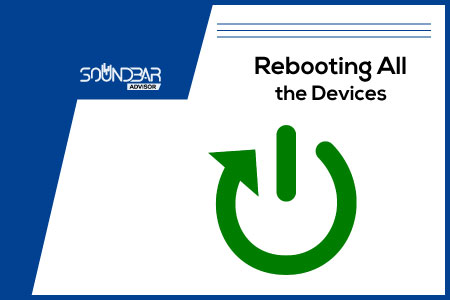
The first fix that you can try to get rid of the issue is to try to reboot both devices. Rebooting your LG soundbar, and the Alexa can help you get rid of the issue in which the Alexa is not working with the LG soundbar.
To get rid of the issue, you need to reboot both the soundbar and the Alexa. Rebooting allows you to get of this issue in many cases.
Below, we have provided with resetting method for Rebooting the Soundbar & TV:
- First of all, you need to turn on the soundbar/Alexa.
- Wait for at least 30 seconds.
- After waiting for 30 seconds, you need to plug out the soundbar from the power socket, and then plug the soundbar/Alexa into a power socket, and you are good to go.
2. Checking the Connections/Distance

If rebooting both devices did not resolve the issue for you, then you need to move forward, and the next step in this guide is to check the connections.
In case, you are using Bluetooth connectivity, you need to check the distance between the soundbar, and the Alexa, as in case the distance between both devices is huge, you can face connection issues. Therefore, you need to reduce the distance between the soundbar, and the Alexa.
On the other hand, if you are using the AUX connection, you need to ensure that the cable that you are using is properly inserted into both devices.
Apart from that, you also need to check out for any sort of damage on the cable, and if there is any damage on the cable, you need to replace it and check how it goes.
3. Looking for an Update on the Alexa App

The not working problem on the soundbar, and Alexa can also arise due to the App itself. So, you need to check for an app update on the soundbar, as these bugs are often fixed in updates.
If app updates are available, you simply need to update the app, in case, there is no update available, then you need to delete the Alexa app, and then reinstall it.
4. Checkout for Mic Settings

In the fourth step, you need to check the mic settings on your device, if the mic is not enabled for Alexa on your soundbar, it won’t respond to the commands from Alexa.
So, you need to thoroughly check out the mic settings on Alexa, and your soundbar, and enable the mic.
5. Change the Name of Your Soundbar From Device Settings
Sometimes, there is a very simple reason behind the not working issue on the LG soundbar, the device name is not compatible with Alexa. So, in order to resolve the issue, you need to change the name of the device from the settings.
By doing this simple trick, you can make the soundbar work with your Alexa device.
6. Resetting the LG Soundbar
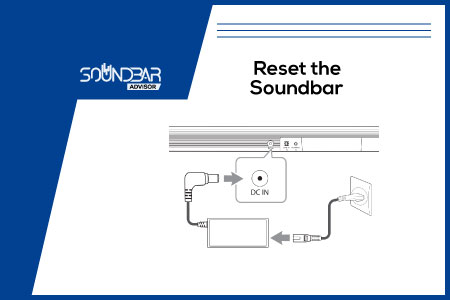
The last step that you can try to get rid of the not working issue on the LG soundbar is to reset the soundbar. Resetting the LG soundbar is a pretty straightforward procedure which we have thoroughly described below.
By following the below-provided steps, you can easily reset the LG soundbar in a matter of seconds.
There are two different methods for resetting the LG soundbar, and resetting the soundbar depends
Here is the First Method for Resetting the LG Soundbar:
- Turn on the soundbar, and wait for at least 30 seconds before moving forward.
- Now, press, and hold the “Input + Bluetooth” button on the soundbar for about 20 seconds.
- You will see the lights on the soundbar blinking now, indicating that it has been reset.
- Shortly, the soundbar would turn on, and everything would be wiped off in the soundbar.
Here is the Second Method for Resetting the LG Soundbar:
- Turn on the soundbar, and wait for at least 20 seconds.
- Afterwards, press and hold the “Power + Bluetooth” button on the soundbar for about 10 seconds.
- Lights on the soundbar would blink, and it would restart the soundbar.
- When the soundbar restarts, it will be fully reset.
Frequently Asked Questions (FAQs)
Is It Possible to Connect the LG Soundbar to Alexa?
Yes, it is possible to connect the LG soundbar to Alexa. Above, we have provided you with a complete step-by-step guide that you can follow in order to connect the LG soundbar to Alexa.
How Can We Connect the LG Soundbar to Alexa?
There are two methods of connecting the LG soundbar to Alexa. You can either do this by using Bluetooth connectivity, or you can use the AUX connection in order to connect the LG soundbar to Alexa. Either of these methods do work for connecting the LG soundbar to Alexa.
Can We Fully Control the LG Soundbar By Connecting It to Alexa?
Yes, you can fully control the LG soundbar by connecting it to Alexa. Connecting the soundbar to Alexa provides full control to Alexa, which enables Alexa to be controlled by using your voice, which is an amazing thing to have.
Conclusion
Connecting the LG soundbar to Alexa enables you to control the soundbar using your voice. However, the process of connecting the LG soundbar to Alexa is a little tricky.
Therefore, we have compiled this guide, in which we have provided you with all the steps that you would need to connect the LG soundbar to Alexa.
Also, we have provided you with a troubleshooting guide that you can follow to get rid of the issue.
