Bose 700 soundbar is a mid-tier soundbar that offers fantastic sound performance, and you can even boost the soundbar’s performance by customizing the sound settings.
Below, we have provided you with complete sound settings on the Bose 700 soundbar that you can do to enhance the sound quality to the best.
So, without wasting any further time, let’s jump into the details, and check out the sound settings for the Bose soundbar 700.
Best Equalizer Settings for the Bose Soundbar 700
To get the most out of your Bose Soundbar 700, you need to get the right equalizer settings. Without proper equalizer settings, you cannot make your soundbar sound good. The pre-configured audio settings on the soundbar may be good enough for normal sound, but to get the best sound, you need to customize the sound settings.
Here, we have provided you with all the different settings that you can configure on the Bose 700 soundbar to improve the sound quality.
Best Bose Soundbar 700 Audio Settings for Movies
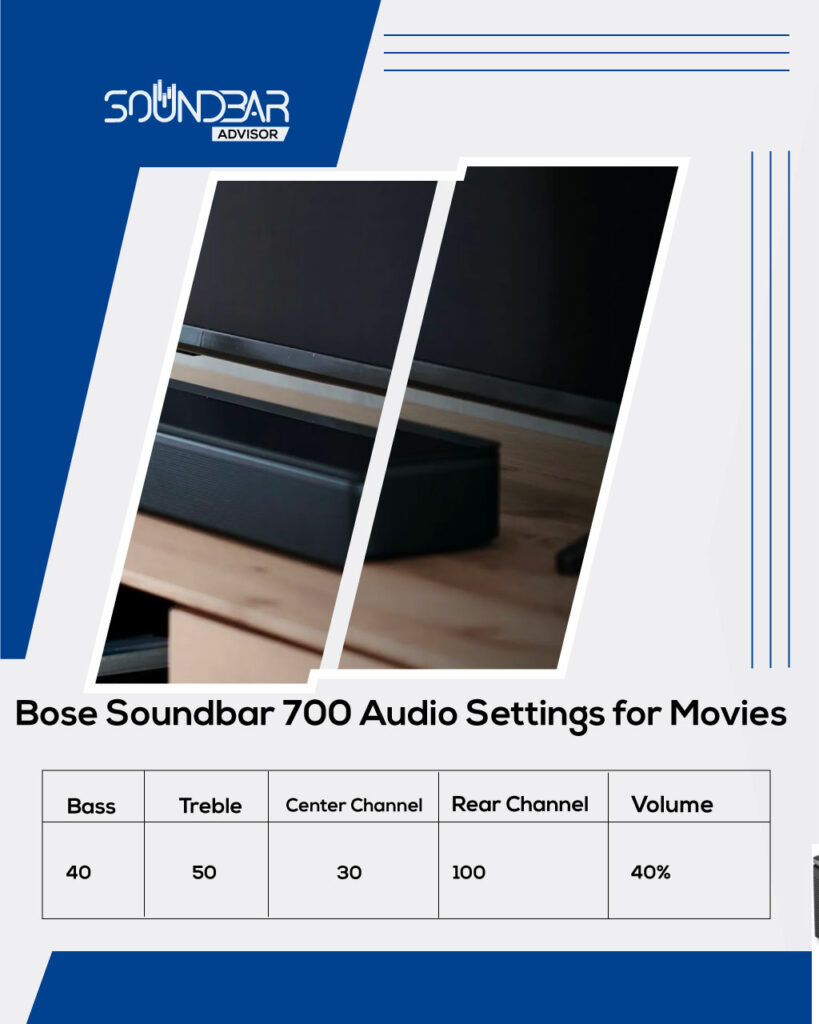
Adjusting the Bose Soundbar 700 for movies is a little different as compared to adjusting the Bose Soundbar 700 for music. Below, we have provided you with the best sound settings for the movies.
| Bass | Treble | Centre Channel | Rear Channel | Volume |
| 40 | 50 | 30 | 100 | 40% |
Bass Settings
Bass is a super-important part of the sound, also known as the lower-frequency response, it has a huge impact on the sound quality.
The earth-shaking effect that you hear on the soundbar while listening to music or watching movies is produced by the bass.
In fact, ignoring the bass on the chainsaw can adversely affect the performance, and you cannot take full advantage of the sound performance on it.
When you are setting up the Bose 700 soundbar for movies, you need to put the bass settings a little low, in order to be more precise, you need to put the bass at “40”.
Treble Settings
The higher-pitch sound, or the treble is another super-important thing on the Bose soundbar that you need to take care of if you want to enjoy the sound on it.
Often people ignore this and then complain that the soundbar performance is not on par. So, if you want to enjoy full-fledged sound, you need to ensure that the treble is properly adjusted.
We recommend adjusting the treble to “50” When you are adjusting the settings at this level, you get the maximum value, providing
Center Channel Settings
Adjusting the center channel settings on the soundbar ensures that you get the best possible dialogues without any distortion. The sole function of the center channel speakers in the 5.1 channel soundbars is to improve the vocals.
After testing different center channel settings, we came to the conclusion that the is the best for the center channel speaker on the Bose soundbar 700, as the performance of the soundbar on this level is the best.
Adjusting the center channel speaker at “30”, provides you with the best possible dialogues, providing you with utmost clarity for dialogues.
Rear Channel Settings
The rear channel also plays an important role in creating surround sound. You need to adjust the rear channel to “100” for the movies. It works out to be the best in 100, otherwise, you can mess things up.
Volume Settings
There are different perceptions about the adjusting of sound at the right level. Different people come up with different theories. However, we do recommend you to adjust the volume settings to 40% in case you are planning to enjoy movies on your system.
Best Bose Soundbar 700 Audio Settings for Music

If you want to enjoy the sound on your Bose Soundbar 700 for music, you need to tweak the settings on the Bose 700 soundbar a little bit differently, as otherwise, you have done for music.
Follow the best-provided settings given-below for the Bose soundbar 700 in order to enjoy the sound in cinematic quality.
| Bass | Treble | Centre Channel | Rear Channel | Volume |
| 60 | 30 | 30 | 100 | 40-70% |
Bass
Just like the music, having bass in your music is also super-important. The lower-frequency response on the Bose soundbar 700 can elevate the sound experience to another level.
We do recommend putting the bass on “60”. This sound setting on the soundbar works out to be the best for most of the music types.
Treble
Enjoying proper music on the Bose 700 soundbar requires you to adjust the treble sound settings on it. For music, you need to adjust the treble on the Bose 700 at “30”.
Centre Chanel
The center channel speaker provides you with music vocals when you are listening to the music. In order to enjoy the music to the fullest, you need to adjust the center channel speaker to “30”.
Rear
The rear channel speaker is another important part of the sound, especially, when you are listening to music. We do recommend putting the rear channel to the fullest, which means you need to put the rear on the Bose soundbar to “100”.
Volume
Last but not least, you also need to adjust the volume at the right spot in order to enjoy the music without any distortion. The best possible music experience on the Bose soundbar 700 comes when you put the sound on it between 40-70%.
How to Adjust Equalizer on the Bose 700 Soundbar
In order to change the sound settings on the Bose 700 soundbar, you need to access the equalizer. People who have never changed the sound settings on their soundbars don’t have a clue how to access the equalizer on the Bose soundbar.
If that’s the case, we have got you covered. In this step-by-step guide, we would show you how you can access the equalizer on the Bose 700 soundbar without any added fuss.
Here are the steps for Adjusting the Equalizer on the Bose 700 soundbar:
- First of all, you need to open the application store on your mobile phone. Depending on the operating system, you can use the “PlayStore” for Android, and “App Store” for the IOS devices.
- Now, you need to search for the “Bose Music App”. After searching the app, you need to download it.
- After the app has been installed, now, you need to open the application.
- Finally, click on “Audio Settings”, and you are good to go.
ADAPTiQ Audio Calibration Settings
Another cool thing about the Bose soundbars is that these soundbars do come with the ADAPTiQ audio calibration, which automatically adjusts the sound according to the dimension, and the shape of the room.
Often people make the mistake of not adjusting the ADAPTiQ when they don’t do the calibration on the soundbar.
Below, we have provided you with the complete method for calibrating the ADAPTiQ.
- First of all, you need to plug the ADAPTiQ headset on the backside of the soundbar into the headphone jack.
- Afterwards, you need to use the remote and press the “Sound Touch” button.
- Pressing “8” on the Bose soundbar would provide you with blinking lights.
- Now, you have to follow the soundbar sound feedback.
- Turn on the ADAPTiQ feature.
- Unplug the headset, and you are good to go.
Frequently Asked Questions (FAQs)
What are the Best Audio Settings for Bose Soundbar 700?
The following are the best audio settings for the Bose Soundbar 700 that you can try, and get the best possible sound:
Bass: 60
Treble: 30
Centre Channel: 30
Rear Channel: 100
Volume: 40-70%
What is the Center Channel on Bose Soundbar?
In 5.1 channel soundbars, there is the dedicated center channel speaker, which is put specifically put to make your dialogues clearer. The center channel speaker on Bose or any other soundbar makes the dialogues clearer.
How to Put Bose Soundbar 700 in Setup Mode?
Putting the Bose soundbar 700 into setup mode is super straightforward. You need to press the “TV Icon”, and the “Skip Back Button” simultaneously for five seconds. Afterward, follow the instructions, and you can easily enter the setup mode on the soundbar.
Does the Bose Soundbar 700 Have Good Bass?
Yes, the Bose soundbar 700 comes with good-quality bass. In fact, the Bose 700 has superior-quality bass, which is one of the best things about the Bose soundbar 700.
How Do I Make My Bose 700 Surround Sound Louder?
If you want your Bose 700 soundbar to sound louder, then you need to increase the volume of the rear surround. By adjusting it, you can easily increase the volume of surround sound.
What is the Best Placement for Bose 700 Surround?
The best placement of the Bose 700 for surround sound is at the rear, in a way that it faces the TV. In this way, you get the best possible surround sound quality on the Bose 700 soundbar.
Conclusion
This guide is solely for the people who have the Bose 700 soundbar and are not satisfied with the performance of the audio.
Here, we have provided you with a complete guide that you can use for tuning the sound on the Bose Soundbar 700. By following this guide, you can easily tune the sound on the Bose 700 soundbar, and take full advantage of its capabilities.
Related Posts:
