Usually, soundbars settings are customized in a way that they provide mediocre performance. In order to take out the best performance from your soundbar, you need to adjust it according to the settings.
After testing various different settings, here, we have compiled the best settings for the LG soundbar that you can try to elevate the performance of the soundbar to the next level.
That being said, let’s check out the audio settings on the LG soundbar in detail.
Best Sound Equalizer Settings for LG Soundbar
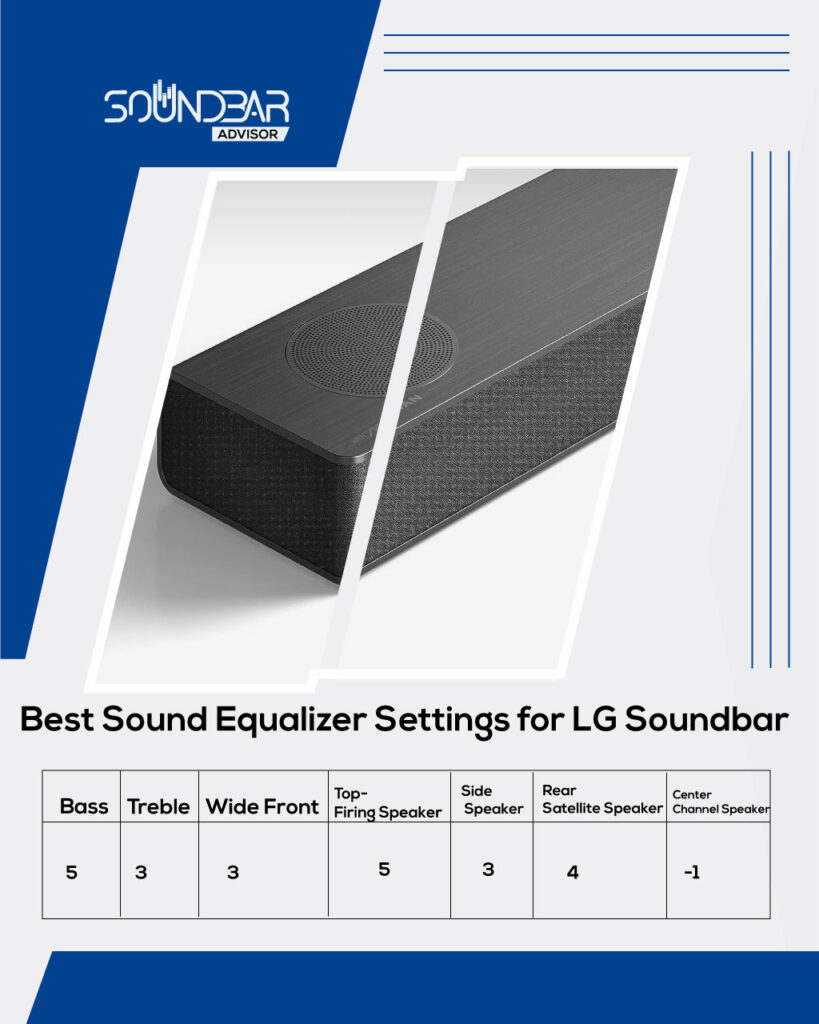
The native audio setting on the LG soundbar may be good enough for normal folks, but they are not designed for audiophiles. So, if you want to enjoy audiophile-level sound quality on your LG soundbar, you need to ensure that the sound settings on your LG soundbar are adjusted accordingly.
By adjusting the audio settings on the LG soundbar, you can take full advantage of the hardware’s capabilities.
| BAS | Bass | 5 |
| TRE | Treble | 3 |
| WF | Wide Front | 3 |
| OVC | Top-Firing Speaker | 5 |
| S | Side Speaker | 3 |
| R | Rear Satellite Speaker | 4 |
| C | Center Channel Speaker | -1 |
Another popular setting for the LG soundbars is to leave everything at ZERO, and then use the AI system to automatically tune the sound on the LG soundbars, and this is also working for people. Give it a try if it works out for you.
LG Soundbar Dialogue Settings
DIalogue clarity is another important thing in the LG soundbars. If you want to properly enjoy the dialogues on the LG soundbar with full clarity, you need to ensure that the dialogue settings on your LG soundbar are properly customized, in this way, you can listen to the dialogues more clearly.
The best way to listen to the dialogues properly is to put the LG soundbar in the “Clear Voice” mode. By putting your LG soundbar in the clear voice mode, you can take out the maximum from the dialogues on it, which is great thing to have.
LG SP9YA Best Settings
There are three modes that work out to be the best for the LG SP9YA, and you do not have to manually tune sound for the LG SP9YA, which is the best thing about it.
The first one is the Standard Mode. You can use the standard mode for just about anything. Also, there is the AI mode, which tunes the sound according to the nature of the room.
Lastly, you can also try out the Clear Voice mode, which ensures you can keep listening to the dialogues without any issue.
LG SN9YG Best Settings
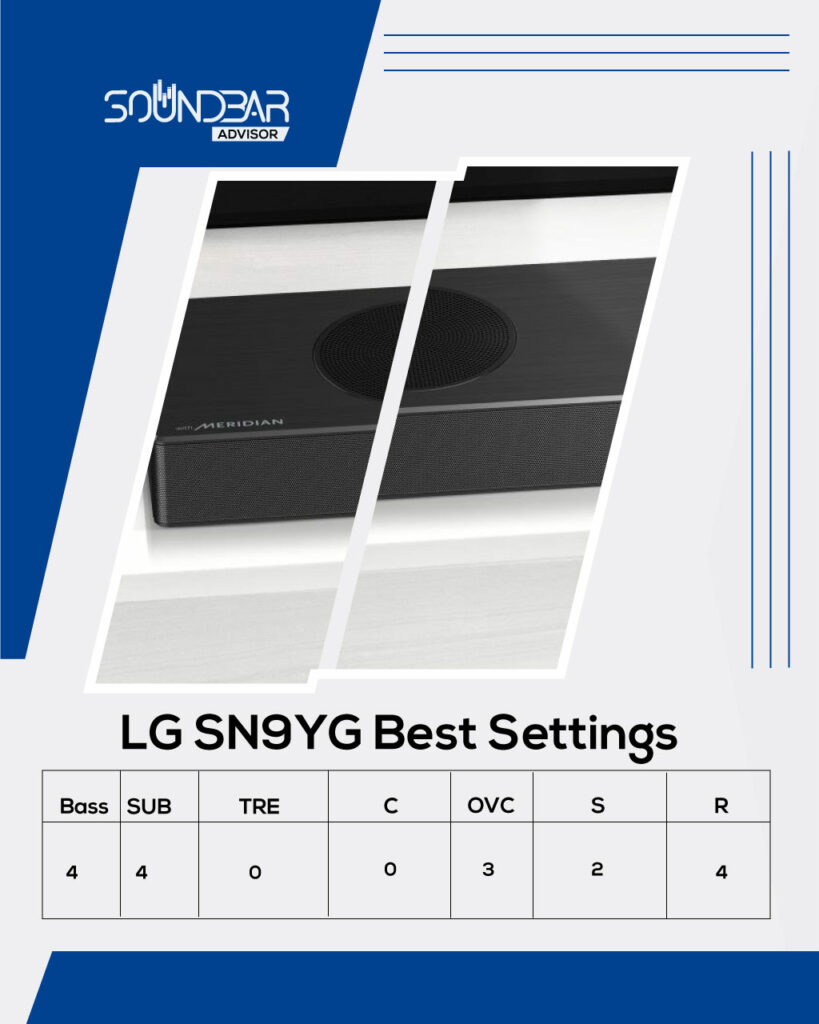
Want to enjoy the best sound from the LG SN9YG Soundbar? Checkout the below-provided settings.
| SUB | 4 |
| BAS | 4 |
| TRE | 0 |
| C | 0 |
| OVC | 3 |
| S | 2 |
| R | 4 |
LG SL9YG Best Settings

Here are My recommended customized settings for the LG SL9YG soundbar:
| BAS | 5 |
| TRE | 3 |
| WF | 3 |
| OVC | 5 |
| S | 3 |
| R | 4 |
| C | -1 |
LG SN11RG Best Settings
The Standard mode is the swiss knife of the LG soundbar settings, and in order to properly enjoy the sound on the LG SN11RG soundbar, we do recommend keeping this option-on. In this way, you can enjoy the best possible sound.
LG S90QY Best Settings
If you want to enjoy the best sound performance on the LG S90QY soundbar, we do recommend adjusting everything to “0”, and then turning on the AI mode. It provides you sound that is best curated according to the nature of the scenes.
LG Soundbar Settings WF
The WF (wide-front speaker) on the soundbar is another important thing that you need to tune in order to properly enjoy the sound on the LG soundbar. We do recommend adjusting the LG soundbar settings at “+3”.
LG Soundbar Settings OVC (Top-Firing Speaker)
The overhead voice control on the LG soundbar allows you to enjoy 3D effect in sound. If you want to properly enjoy the sound on the soundbar, you need to ensure that you have done proper settings for it. We do recommend adjusting the top firing speaker at “+2”.
LG Soundbar Sound Effects
There are different soundbar sound effect modes available on the LG soundbars, and in order to choose the right mode, you need to know what a particular mode does on the soundbar.
In this way, you can choose a soundbar mode that better suits your needs. That being said, let’s jump right into the details, and check out the matter in detail.
1. Standard Mode
The very first sound mode on the LG soundbars is the standard, which is the jack of all trades. Standard sound mode on the LG soundbars comes into play when you do not know which soundbar mode to choose.
The standard sound mode provides you with a versatile sound that is good enough for just about anything. You can tune to the standard sound mode for shows, news, etc.
Mostly, people use this mode to create customized sound profiles on the soundbar.
This mode provides you with customized options for more robust performance.
2. Bass Boosted Mode
The bass-boosted mode on the LG soundbars provides you with exceptional bass performance.
Unlike the other modes, the bass-boosted mode on the soundbar enables you to enjoy superior low-frequency response. Thus, making it a perfect fit for hip-hop music and shows.
3. Clear Voice Mode
The clear-voice sound mode is perfect for people who have a hard time listening to the dialogue.
If you have a center channel speaker on your soundbar, you can take maximum advantage of the clear voice mode.
The clear voice mode is a perfect mode for movies, shows, and news, hence, providing you with exceptional performance.
4. Music Mode
LG soundbars do come with a dedicated music mode, which provided you with exceptional low-frequency response, and clear vocals, providing an exceptional music listening experience.
So, if you want to enjoy the music on your soundbar in the best possible way, give the music mode a try, and you won’t be disappointed with the music performance on it.
5. Cinema Mode
There is also the cinema mode on the LG soundbar that can provide you with fantastic cinematic-grade sound. The sound created in the cinematic mode is 3D, hence, providing you with an exceptional amount of depth, thus, creating the cinematic effect.
The cinema mode is perfect for people who want to enjoy the sound on the soundbar to the fullest. It’s one of the best sound modes out there for movies as well.
6. Adaptive Sound Control (ASC) Mode
The adaptive sound control mode on the LG Soundbars is another excellent quality mode on the LG soundbars that automatically adjusts the audio on the soundbar (the adjustment on the soundbar is done by AI).
The AI adjustment on the soundbar allows you to enjoy sound that is customized according to the scenes on the TV, hence, providing you with excellent sound that makes you believe that you are actually present in the content.
7. Game Mode
There is also a dedicated mode available on the LG soundbar for the games. The dedicated mode on the soundbar allows you to enjoy the games in the best possible way. We tested this mode and were quite blown away by the performance of this mode, it’s matchless.
So, next time when you are in the gameplay, don’t forget to turn this option on.
Frequently Asked Questions (FAQs)
How Do I Make My LG Sound Bar Sound Better?
Making your LG soundbar sound better is a bit tricky, still, there are some quick things that you can try to make the sound on the LG soundbar better. First of all, you need to adjust the equalizer on the soundbar. Also, you need to properly place the soundbar in the right spot.
How to Adjust the EQ on LG Soundbar?
You can adjust the equalizer on the LG soundbar by using the remote control. In some soundbars, you can also use the mobile application for adjusting the equalizer settings on the LG soundbar.
How Do I Change the Settings on My LG Sound Bar?
Channgint eh sound settings on the LG soundbar is super-straightforward. You can use the soundbar remote for changing the sound settings on the LG soundbar.
How Do I Turn on Dolby Atmos on My LG Soundbar?
Dolby Atmos provides you with cinematic quality sound without the cinema. Below, we have provided you with steps for turning on the Dolby Atmos on the LG soundbar using the TV.
1. Turn on your TV, and by using the remote, go to “Settings”.
2. Afterward, you need to go to “Sound Settings”.
3. Finally, choose the “Dolby Atmos” option, and enable it, and you are good to go.
What Does Auto Volume Do on the LG Sound Bar?
The Auto-Volume on the LG soundbar automatically changes the volume according to the type of the content, and the input type. It’s a super-important feature that provides you with fantastic sound quality.
What Does WF Stand for on the LG Soundbar?
WF stands for “Wide Front” on the LG soundbar. People often mistake the WF for the subwoofer, which is not the correct thing to assume, as it’s not the subwoofer, but the wide front speaker.
How do I Improve the Dialogue on My LG Soundbar?
We have provided you with the best possible settings above, by following these settings, you can easily improve the dialogue clarity of the soundbar.
What are the Different Sound Effects on the LG Sound Bar?
There are different sound effects on the LG soundbar including Standard, Music, Cinema, Clear Voice, Sports, Game, and Bass Blast.
How Do I Get the Best Sound from My LG Soundbar?
In order to get the best sound from your LG soundbar, you need to do two things. Firstly, you need to get the best placement for the soundbar. By placing the soundbar at the right spot, you get the maximum output from the soundbar. Likewise, you also need to customize the sound on the soundbar for the best possible sound performance.
What Does OVC Mean on the LG Soundbar?
The OVC also known as the Overhead Volume is the speaker present on the topside of the LG soundbar. This speaker is responsible for producing volume on the top of the speaker, so, it provides you with cinematic-quality sound.
What is a Bass Blast on the LG Sound Bar?
The Bass Blast or the Bass Blast Plus is the advanced bass-boosting Mode that allows you to enjoy unparalleled bass on the LG soundbar. Unlike the other mode, it has the most bass, providing versatile performance.
Conclusion
If you are not getting the best possible sound from your LG soundbar, don’t get worried, you can elevate the sound experience on the soundbar by adjusting the sound settings.
In this blog post, we have provided you with the best settings for the LG soundbar, in this way, you can get the best performance for your soundbar.
Also, we have provided you with complete knowledge about the different sound effects available on the LG soundbar, so, you can adjust it accordingly.
Related Posts:
