Polk soundbar just like every other soundbar can come across numerous problems. These problems can become a complete headache.
Thus, we have compiled this complete blog post. Which, we have provided you with a step-by-step guide regarding the Polk audio soundbar volume problems, and their potential solution.
That being said, let’s jump right into the matter, and check out the Polk audio soundbar problems, and their solution in great detail.
Polk Soundbar Volume Problems (And Their Solutions)
The Polk soundbar can have various audio problems onboard including the no volume, low volume, and volume not working problems.
Below, we have provided you with a complete list of the problems that can arise on the Polk audio soundbar, as well as the potential solutions to these problems.
1. Polk Soundbar No Volume

The very first audio problem that you can face on the Polk soundbars is the no-volume problem. It’s a very common problem and can be resolved easily as compared to other audio problems.
2. Reboot Both the Devices
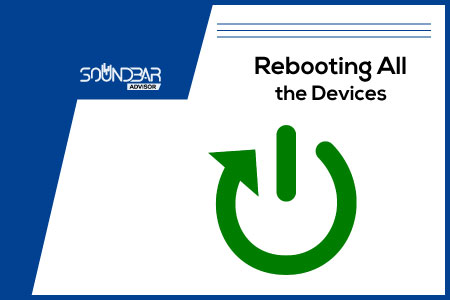
First of all, you need to reboot both devices, which means, you need to reboot the soundbar, as well as the TV, as in most cases this issue can be resolved by simply rebooting the TV and the soundbar.
If the simple rebooting did resolve the issue, then you are good to go, otherwise, you need to move on to the next step.
3. Check out the Connection

In the second step, you need to check out the connection on the Polk audio soundbar. In case, the connections are not proper either on the soundbar, or the TV, you can face the no volume issue on the soundbar.
Properly check the connections on the soundbar, and then reinsert the cables into the both soundbar and the TV.
If this resolves the issue, then
4. Check the Volume/Mute
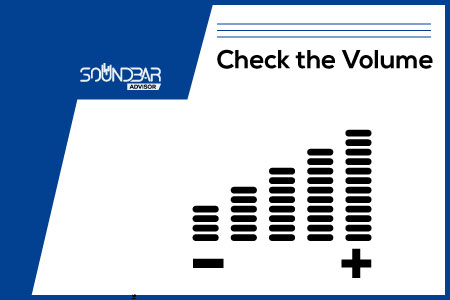
Sometimes, you can simply resolve the volume problem on the soundbar by checking the mute/volume. First of all, you need to check whether the volume on the soundbar is muted or not. In case, it is muted you need to unmute it. Also, you need to check whether the soundbar volume is too low or not. If the volume on the soundbar is too low, it can have the perception of no volume.
So, you need to check out the volume on the TV, as well as the soundbar. In case, it is muted or low, you need to fix the issue, otherwise, you need to move on to the next step.
5. Select the Right Input

The no-volume issue on the Polk audio soundbar can also arise when you have selected the wrong input from the input settings. So, you need to check whether you are using the right input or not.
Even if the input type is on auto, you need to put it on the manual. That means, if you are using HDMI connectivity, you need to select the HDMI input from the settings.
6. Change the Input Source
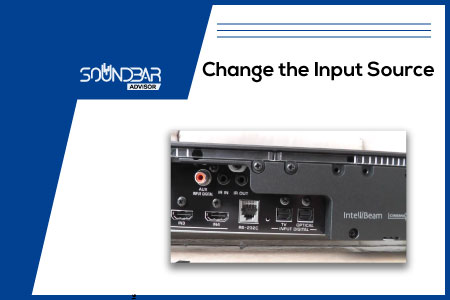
There can be problems with the connectivity type sometimes. Like, if you have an HDMI cable, the port on either of the devices can be faulty, and numerous other problems can also arise in the cable, and connection, changing the input source on the soundbar allows you to shift the mode from one to another, ultimately allowing you to cross-check the cable, and all the connections as well.
Why My Polk Soundbar Volume Not Working?
In case your soundbar volume is not working, there are some quick things that you can try to fix the Polk soundbar volume issues in which the volume is not working.
Below, we have compiled a complete list of the steps that worked for us in fixing the Polk soundbar volume issues.
1. Check out the Remote

First of all, you need to check the remote whether the remote is on your soundbar as if the soundbar remote is working or not. The best way to check out whether the soundbar remote is working or not is to check out the other features on the soundbar.
2. Checkout the Sensors

The sensors on the Polk audio soundbar, as well as the remote, can get dirty over time, and when the sensors on the Polk soundbar become dirty, you won’t be able to control the soundbar volume using the remote.
You need to use a microfiber cloth on the Polk soundbar to get rid of the sensor issues. You need to use a cleaning liquid with the microfiber cloth on the remote, as well as the soundbar sensor to get rid of this issue.
3. Reboot the Soundbar
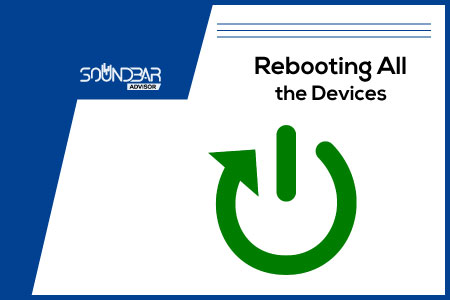
Simply rebooting the soundbar can also fix the issue in which the soundbar does not control the volume anymore. If the volume on the Polk soundbar is not working anymore, you need to reboot the soundbar and check whether it resolves the issue for you or not.
You need to unplug the soundbar, wait for at least 20 seconds, before replugging the soundbar, and you are good to go.
4. Check the Settings

Lastly, you need to check the settings on the Polk audio soundbar as if there is HDMI CEC enabled in the soundbar. If the HDMI CEC is enabled, then you can control the volume using the TV remote.
So, you need to control the volume using the TV remote, instead of the soundbar remote. Try controlling the VIZIO soundbar volume using the Polk soundbar, and check whether the issue is resolved or not.
Polk Soundbar Volume Goes Up by Itself

Another type of audio problem that you can face on the Polk soundbar is the one in which the volume goes up by itself. This problem can be quite disturbing, especially, at night.
By following the below-provided guide, you can easily resolve the Polk soundbar volume problem that goes up by itself.
1. Rebooting the Soundbar
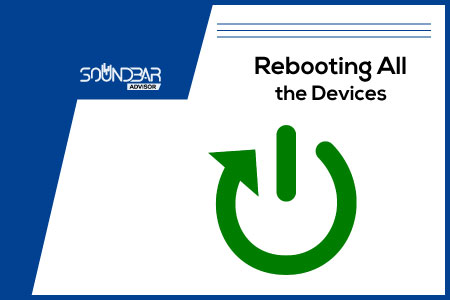
When nothing goes right, you need to reboot the soundbar. So, in case your Polk audio soundbar isn’t working, you need to reboot the soundbar. Rebooting the soundbar is a pretty quick, and straightforward procedure. You first need to plug in the soundbar, wait for at least 20 seconds before unplugging the soundbar, unplugging the soundbar, and then wait for another 20 seconds before plugging in the soundbar, and you are good to go.
2. Checking the Power Cable
Also, you need to check the power cable on the Polk audio soundbar, if the power cable on the Polk audio soundbar is damaged, it can have various power, and volume-related problems, including this one, in which the soundbar levels up the volume on its own.
Summing it up, you need to thoroughly check out the power cable on the Polk audio soundbar, and in case there are any issues regarding the power cable, you need to resolve them.
3. Checking the Audio Cable
Similar to the power cable, having a damaged or incompatible audio cable on the soundbar can elevate the volume on the soundbar on its own. So, in case, you are having volume problems on the soundbar, you need to deeply check out the audio cable for any sort of damage.
In the ideal case scenarios, you can switch to the other connectivity options as well.
4. Checking the Remote
In the fourth step, you need to check out the remote on the Polk audio soundbar. Sometimes the remote on the soundbar gets damaged, and then it starts to work on its own. To rule out this situation, you need to hide the remote control under some blanket or take it to another room, by doing this, you can easily rule out the situation.
5. Resetting the Soundbar
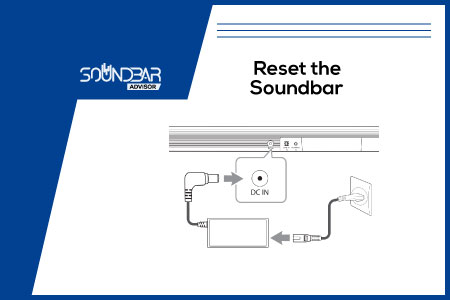
Last but not least, you need to reset the soundbar, in some rare cases, there can be cache issues on the soundbar, which do not allow the soundbar to work properly. In such a case, you need to reset the soundbar to get rid of the issue.
Here are the Steps for Resetting the Polk Soundbar:
- First of all, you need to turn on the soundbar.
- Afterward, press and hold the “Input + Bluetooth” buttons on the soundbar for about 15 seconds until you see all the lights blinking.
- When the lights on the soundbar start blinking, and the soundbar restarts, it indicates that the soundbar has been reset completely.
Polk Soundbar Volume Fluctuates

Another common audio issue that you can face on the Polk soundbar is volume fluctuation. When you are using the Polk audio soundbar, it can have an audio fluctuation problem in which the Polk soundbar volume does not stay in a place, instead, it keeps moving from here to there.
Here are the Steps for Fixing the Polk Soundbar Volume Fluctuating Problem:
- First of all, you need to reboot the soundbar, as rebooting is the most common fix that can resolve nearly all the issues including this one if the issue is due to the cache.
- In the next step, you need to check the cables on the soundbar, if the cables on the soundbar are damaged, you can face issues. You need to check out the power, as well as the audio cables on the soundbar.
- In the third step, you need to check out the Bluetooth interference on the soundbar in case you are using wireless connectivity.
- Lastly, you need to check the remote, as if even one of the buttons on the Polk audio soundbar is damaged, you can face issues.
Polk Soundbar Muffled Sound Problem

Last but not least, another common volume issue that you can face on the VIZIO soundbars, as well as numerous other soundbar brands is the muffling of the soundbar.
The muffling issue on the soundbar can make the dialogue clarity very vogue, hence, allowing you to hear the dialogues on the Polk soundbar barely.
If you are facing a muffled sound issue on the soundbar, don’t get worried, by following this guide, you can easily resolve the issue by following the below-provided guide.
1. Reboot the Soundbar
When your soundbar is having muffling issues, the first thing that you need to do in such a case is to reboot the soundbar. Rebooting the soundbar allows you to get the cache cleared, which ultimately resolves the muffling issues if the issue is due to the glitching in the soundbar.
2. Check out the Connections
In the second step, you need to check out the connection, if the connections are not properly inserted into the soundbar, then the soundbar can make a muffling sound as well, so, you need to check whether the connection is properly inserted into the soundbar or not. In case, the connections are not properly inserted, you need to replug the soundbar.
3. Checkout the Cables
Also, you need to check the cables, if the HDMI/optical cable that you are using is/ damaged, there can be distortions in the sound, which ultimately leads to the muffling sound on the soundbar.
So, you need to check the cables on the soundbar, if the cable on the soundbar is damaged, then the soundbar can make a muffling sound.
4. Check for Bluetooth Interference
When you have Bluetooth interference on the soundbar, your soundbar can also make the muffling sounds. So, if you are using Bluetooth connectivity on the soundbar, you need to ensure that there is no interference around the Polk audio soundbar.
First of all, you need to look around if there are any Bluetooth devices nearby, if there are any devices nearby, you need to take them away and check out if the problem persists or not.
5. Resetting the Soundbar
The last thing that you can try to get rid of the Polk soundbar audio muffling issue is to reset the soundbar. Resetting the soundbar using the on-soundbar controls is a straightforward procedure.
Here are the Steps for Resetting the Polk Audio Soundbar:
- First of all, you need to turn on the soundbar.
- Afterwards, press, and hold the “Input + Bluetooth” buttons on the soundbar for about 10 seconds, until you see the blinking lights on the soundbar.
- Finally, the soundbar would restart, and it would have been reset.
Frequently Asked Questions (FAQs)
Can the Audio Problems on the Polk Audio Soundbar Be Resolved?
There are underlying issues under each of the Polk soundbar audio problems, and these issues can be resolved by fixing the underlying problem. Above, we have provided
What Kind of Audio Problems Can We Face on the Polk Soundbar?
You can face audio crackling, audio muffling, no sound, low sound, and volume fluctuating issues. These are some of the most common issues that you can face on the Polk audio soundbar.
Conclusion
The Polk soundbar can have various audio problems including the sound, no sound, and fluctuating volume.
In this blog post, we have provided you with complete details regarding the different audio problems that you can face on the Polk soundbars.
Also, we have provided you with the potential solutions that you can try on the Polk soundbars to get rid of the issue.
