The HomePod is a smart speaker launched by Apple as an answer to the smart speakers of Google and Amazon. The intent behind the HomePod was to make these speakers a substitute for the old, good soundbars.
Soundbars were designed to enhance the sound experience of your TV, which the integrated speakers were not able to do. Both are go-to choices, each with their own unique characteristics, and people often have a hard time deciding which is best for their needs.
Whether you’re a movie buff, a music lover, or just want to enhance your home theater setup, I’ve crafted a comparison blog post on HomePod vs SoundBar. I recommend you read this post until the end before investing in any of these.
HomePod vs Soundbar Comparison Chart
| Feature | HomePod | Soundbar |
| Design and build quality | Premium build quality with a fabric mesh exterior | Sleek and minimalistic design, sturdy build quality, often wall-mountable |
| Size and Form Factor | Compact and portable | Slim and elongated, often for home theater setups |
| Sound Quality | Excellent quality with computational audio for music | High sound quality and enhanced TV audio |
| Placement | Can be placed anywhere | Should be placed in front of the TV |
| Connectivity | Bluetooth and WiFi | Bluetooth, WiFi, and HDMI |
| Setup | Easy setup with the Home app | Easy to setup with the included remote |
| Voice assistant integration | Integrates with Siri | Integrates with Alexa, Google Assistant, and other voice assistants |
| Price | More expensive | Less expensive |
| Privacy and security | Encrypted data and a microphone that can be disabled | Encrypted data and a microphone that can be disabled |
| Intercom | Make communication with other HomePods in your home possible | Does not have intercom functionality |
| Compatibility | Primarily for Apple devices, Airplay support and deep integration with the Apple ecosystem | Compatible with various devices |
| Multi-room audio | Support multi-room audio with other headphones | Limited multi-room capabilities |
| TV audio enhancement | Not optimized for TV audio | Designed to improve TV sound quality |
A Detailed Comparison of the Soundbar and HomePod
After a lot of in-depth research and testing, we’re able to write this unavoidable comparison of HomePod vs Soundbar, (keep it bold)the heavyweights of the home audio world.
Design and Build Quality
The sleek and minimalistic design of the HomePod shows how much attention Apple gives to its product design. HomePod has a cylindrical design with a mesh fabric exterior. It comes in two colors, white and space gray, which can blend easily with any room’s aesthetics.
If you are low on space, you can still add a stylish look to your room with this compact device. You can quickly set up and control the HomePod with a touch screen on its top. Additionally, HomePod is completely wireless and comes with only one AC cable, which you can easily hide to avoid a messy look in your viewing area.
Conversely, a soundbar is a slim, horizontally shaped rectangle that comes in various sizes and shapes. Its minimalist design blends beautifully with your home theater setup. Relatively, it takes up more space than the HomePod, as you have to place it close to your TV. You can place the soundbar on a shelf or table, but most people, including me, prefer the wall-mount option.
Sound Quality
HomePods are equipped with a line of seven tweeters and one high-quality subwoofer to give 3D sound from a single smart speaker. HomePod analyzes your room and its acoustics to provide you with 360-degree sound, but still, it feels like a mono speaker.
Based on our testing, we found that HomePod is excellent for music, conversations, and podcasts. But the HomePod is not that good for TV series and movies, as it doesn’t contain a central channel for dialogue and voices. So, you’ll feel that sound coming from one side.
Moreover, the HomePod is better in terms of bass than the Soundbar, as it delivers punchy and plentiful bass. The HomePod performs better in stereo mode. You can buy a new HomePod and pair it with the existing one in stereo mode, but it will definitely add to the cost. But overall, you’ll get better sound than integrated TV speakers.
When it comes to soundbars, they come with multiple speakers, with each speaker dedicated to a different sound. In contrast to the HomePod, a soundbar will provide you with a surround sound experience, which makes your movie night more immersive and memorable.
With a long, rectangular body, the speakers in a soundbar are more separated to provide a more realistic soundstage. Moreover, most soundbars have a 5.1 or 7.1 sound system, which makes them good for everything, especially movies.
However, some soundbars are not good at bass performance, and you have to use a separate subwoofer. After testing multiple soundbars, we’ve found that the sound quality of a soundbar is directly proportional to its price.
Higher-end models offer outstanding sound quality but come with a high price point, and vice versa. Overall, if you want to fully enjoy your movies, we recommend you choose the soundbar instead of the HomePod.
Flexibility of Placement
The placement of a soundbar or HomePod plays a critical role in determining how well you’ll hear the sounds. The closer the soundbar is to the TV, the clearer the sound effects you’ll hear.
As we know, soundbars can be placed close to your TV, whether it is sitting on a flat surface or wall-mounted.
However, the placement of HomePods can be a bit tricky. It’s clear that you can’t place a HomePod in front of a screen, which means you need a TV stand wide enough to accommodate your HomePod on either side of the TV. If you don’t have a wide TV stand, you’ll need to look into a set of HomePod stands.
If your TV is wall-mounted, it’ll be more difficult to place a HomePod, as Apple doesn’t offer any wall-mounts for its smart speakers. You can go for some third-party solutions, but they are not very elegant.
A soundbar, on the other hand, can easily be placed at the bottom of the TV without blocking the screen. Additionally, if you don’t want to place your soundbar below your TV, Bose offers its own wall-mount brackets.
Both the HomePod and soundbar offer an immersive sound experience, but there is one more thing to consider. A soundbar does everything from a single enclosure of speakers, and you can’t move the right and left sides apart. However, you can place HomePods anywhere that can be reached with their power cables. This could be a definite advantage, depending on your room.
Connectivity and Compatibility
If you are already a faithful Apple user and have an Apple ecosystem in your house, then the HomePod is the way to go. You’ll have no problem connecting your HomePod to all of your Apple devices.
You can also stream music from any streaming service that is compatible with Siri or supports AirPlay 2, but this streaming experience will not be as seamless as with other Apple devices. You can connect HomePod to your Apple TV or other Apple devices through WiFi or a compatible Apple device, as it doesn’t support Bluetooth connectivity. HomePod also offers multi-room audio by allowing you to connect it to other Apple devices in the house.
But if you have any device other than an Apple, HomePod will be of no use. Here come the soundbars, which are more versatile and compatible with a wide range of devices, including non-Apple products.
Additionally, soundbars offer more connectivity options, including Bluetooth, HDMI, optical ports, and Aux input. Some also support WiFi connectivity. Bose also offers a Bose Music app for Android and Apple devices. So, soundbars are more versatile in terms of connectivity and compatibility.
Ease of Setup
The setup process for HomePod is very easy, and it’s pretty much plug-and-play. Connect your HomePod to the power source, sync it with your Apple ID using your iPhone, and you’re all set. Now, you can stream music. You can also control your HomePod using Siri.
Once connected, you can play music from any of your Apple devices on your HomePod. However, if you have a smart TV instead of an Apple TV, you can set up the HomePod via AirPlay 2, which requires a couple more steps.
Setting up a Sounbar is a lot easier than setting up a HomePod, as only the physical connections are required. Connect your soundbar to power and use an optical or HDMI cable to connect it to your TV. If you want to connect your mobile device through Bluetooth or WiFi, it requires a couple more steps.
Voice Assistant Integration
Siri is Apple’s most famous voice assistant, and HomePod is no exception. You can use it for various tasks such as setting reminders, controlling your smart home devices, checking the weather, etc.
Many soundbars also support voice assistant integration, with popular options such as Google Assistant and Amazon Alexa. By using these voice assistants, you can control your soundbar and other connected devices through voice commands.
Privacy and Security
HomePod is designed in such a way as to keep your personal information secure and sound. High levels of privacy and security make HomePod a trusted assistant in your daily life.
The soundbar also doesn’t lag behind in this feature. In contrast to the HomePod, a soundbar is more secure and less exposed to privacy and security issues.
Intercom
Intercom is a feature that is available only on the HomePod. If you have multiple HomePods in your house, the intercom feature allows you to communicate easily with your family members. Siri can transfer your message to your family members collectively as well as individually.
Price Point
Finally, let’s talk about the price of these sound devices. As with other Apple devices, the HomePod also comes at a premium price. It is positioned as a high-end smart speaker, making it a significant investment.
Soundbars come in a wide range of price points, from budget-friendly to high-end models with premium features. Due to this price flexibility, most people can find a soundbar that fits their budget.
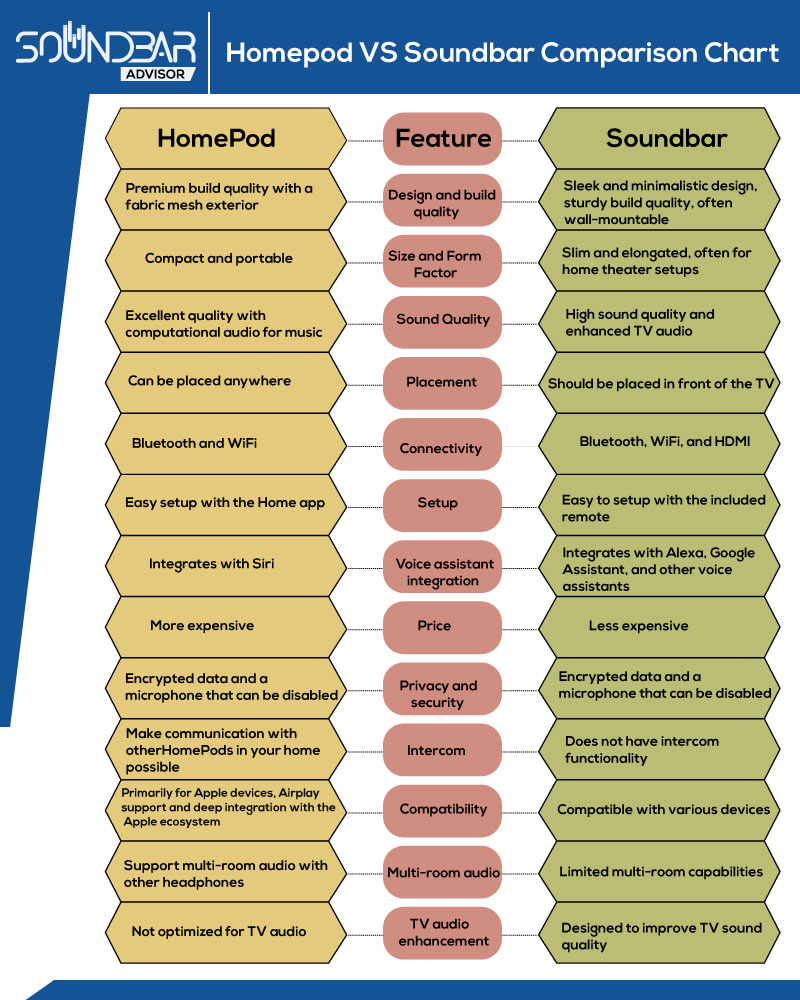
Comparison Chart for HomePod Mini vs Soundbar
| Feature | HomePod Mini | Soundbar |
| Design and build quality | Compact spherical design with a fabric mesh exterior | Sturdy build quality, minimalist design, and often wall-mountable |
| Sound quality | Good sound quality with a wide soundstage, perfect for music | Good sound quality, enhanced TV audio, good for movies |
| Placement | Can be placed anywhere in a room | Must be placed in front of the TV |
| Voice assistant integration | Integrates with Siri | Integrates with Google Assistant or Amazon Alexa |
| Privacy and security | Encrypted data and a microphone that can be disabled | Encrypted data and a microphone that can be disabled |
| Connectivity | Wi-Fi and Bluetooth, deep integration with the Apple ecosystem | Wi-Fi, Bluetooth, and HDMI |
| Compatibility | Primarily for Apple devices, Apple AirPlay support | Compatible with various devices |
| Intercom | Does not have intercom functionality | Does not have intercom functionality |
| Smart home integration | HomeKit integration for smart home control | Some models offer smart home compatibility |
| Ease of Setup | Easy setup with the Home app | Easy setup with the included remote |
| TV audio enhancement | Not optimized for TV audio | Designed for TV audio enhancement |
| Multi-room audio | Supports multi-room audio with other HomePods | Limited multi-room capabilities |
| Price point | Mid-range pricing, less expensive than most soundbars | Wide range of prices, from budget-friendly to high-end options |
Final Words
In the battle of HomePod vs Soundbar, the final choice ultimately comes down to your existing devices and your personal preferences.
Choose the HomePod if:
- You are deeply embedded in the Apple ecosystem.
- You prioritize design and build quality.
- You want premium audio quality.
Choose the soundbar if:
- You want a true cinematic experience from your TV.
- You’re looking for an affordable option.
- You need versatility when connecting to various devices.
Both the Soundbars and HomePod have their unique strengths, so you must consider your use cases and priorities before investing in any of them. Whichever you choose, you’ll be one step closer to achieving the ultimate audio experience in your home. If you have any questions regarding HomePods or soundbars, let us know in the comments.
Frequently Asked Questions (FAQs)
Is a HomePod as good as a soundbar?
A HomePod is a good speaker, but not as good as a dedicated soundbar. Soundbars have better sound quality as they are specifically designed for home theater use. For example, soundbars support surround sound formats like Dolby Atoms for a better TV experience.
Is the HomePod mini better than a soundbar?
The HomePod mini is a smaller and more affordable smart speaker than the HomePod and soundbar, but its sound quality is not as good as that of a soundbar. Additionally, it also doesn’t support surround sound formats like Dolby Atoms. So, if you want the best possible sound quality for your TV, the soundbar is the better option.
Can I use HomePod as a soundbar for TV?
You can use your HomePod as a speaker for your Apple TV. Though the HomePod and soundbar perform the same function, they are different. You can’t use your HomePod as a speaker with non-Apple devices, but a soundbar can be used. However, you’ll not get a surround-sound experience from a HomePod.
Do HomePods work well as TV speakers?
Yes, HomePods perform better than TV speakers, but they are not the best option for everyone. If you have an Apple TV, using two HomePods will give you a great stereo experience. But if you truly want a cinematic sound experience, soundbars are the better option.
Can a HomePod replace a soundbar?
Yes, a HomePod can replace a soundbar, but it depends on your needs and personal preferences. If you’re looking for the best possible sound quality at an affordable price, then a soundbar is still a good option. On the other hand, if you want premium audio quality for your Apple ecosystem, the HomePod is the way to go.
Does the HomePod surround sound good?
The HomePod does not support surround sound formats like Dolby Atoms. However, it comes with a special feature called “Spatial Audio” to provide a more immersive sound experience. Spatial audio uses head tracking to move the sound around you. As a result, it feels like you’re surrounded by sound.
Can the HomePod Mini replace the soundbar?
For some people, the HomePod mini can replace the soundbar. It is easy to use and provides good sound quality for its size. However, the bass level is low as compared to a dedicated soundbar, and it may not be able to fill a large room with sound.
